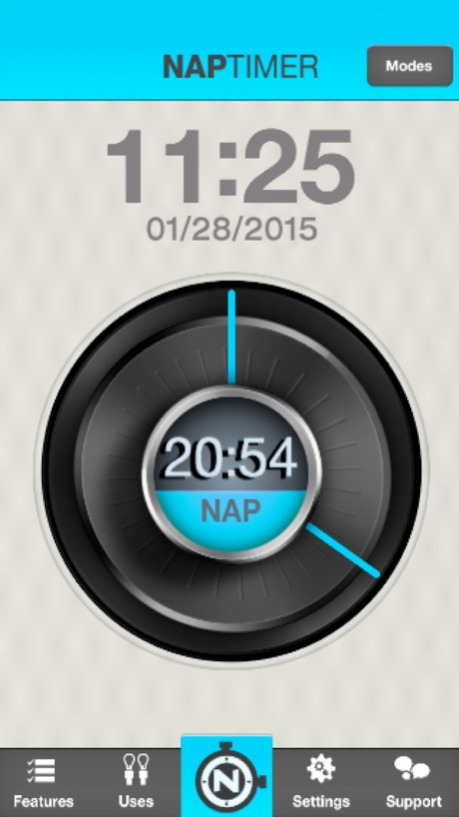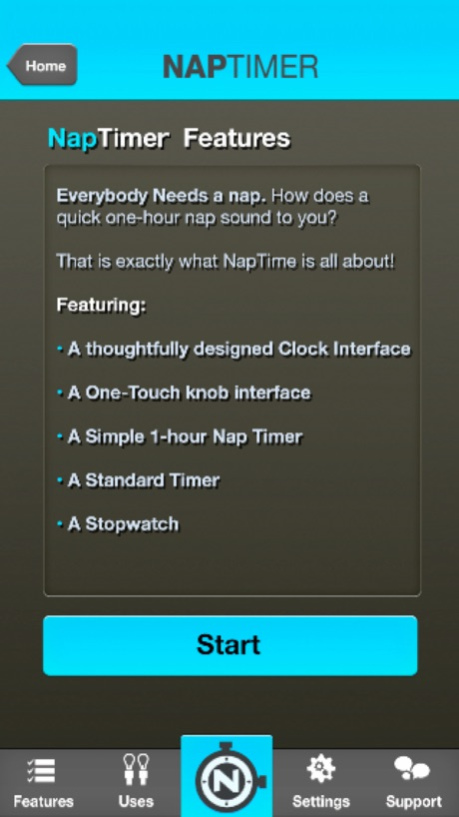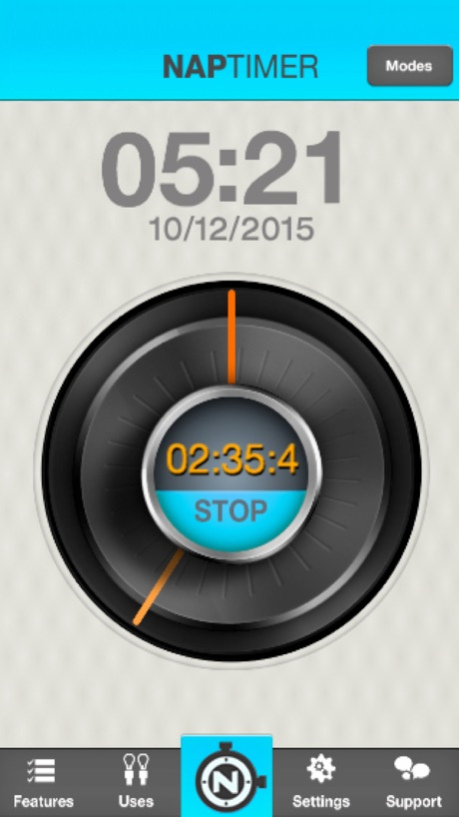Nap Timer 1.1
Continue to app
Free Version
Publisher Description
Feel ENERGIZED and REFRESHED with a Power Nap!
Nap Timer allows you to fall asleep and wake up within a period of time.
SCIENTIFICALLY PROVEN cientifically proven to improve cognitive function, increase productivity, and alertness while leaving you energized and refreshed. Nap Timer is the SIMPLE and FAST way to set an alarm for the ideal power nap.
A study by NASA found a 26-minute power nap improved performance by 34% and alertness by 54%.
The secret to successful power naps is not sleeping too much. It is advised not to sleep over 30 to 40 minutes, which at this point you enter a state of deep sleep. Waking up in deep sleep causes sleep inertia, leaving you feeling groggy, drowsy, and generally worse off than before the nap. Power Nap Timer prevents you from entering this state of sleep by limiting how many minutes you are allowed to set an alarm to wake up from your nap.
6 Benefits of Power Napping:
1. Reduces Stress
2. Increases alertness and productivity
3. Improves memory and learning
4. Increases cognitive functioning
5. Boosts creativity
6. Improves health
Features:
- Simple Easy to understand UI
- Nap Timer
- Stopwatch
- Date and Time
- Stylish Menu System
Sep 7, 2018
Version 1.1
This app has been updated by Apple to display the Apple Watch app icon.
Updated for iOS 11
About Nap Timer
Nap Timer is a free app for iOS published in the System Maintenance list of apps, part of System Utilities.
The company that develops Nap Timer is Emrah Kavak. The latest version released by its developer is 1.1.
To install Nap Timer on your iOS device, just click the green Continue To App button above to start the installation process. The app is listed on our website since 2018-09-07 and was downloaded 2 times. We have already checked if the download link is safe, however for your own protection we recommend that you scan the downloaded app with your antivirus. Your antivirus may detect the Nap Timer as malware if the download link is broken.
How to install Nap Timer on your iOS device:
- Click on the Continue To App button on our website. This will redirect you to the App Store.
- Once the Nap Timer is shown in the iTunes listing of your iOS device, you can start its download and installation. Tap on the GET button to the right of the app to start downloading it.
- If you are not logged-in the iOS appstore app, you'll be prompted for your your Apple ID and/or password.
- After Nap Timer is downloaded, you'll see an INSTALL button to the right. Tap on it to start the actual installation of the iOS app.
- Once installation is finished you can tap on the OPEN button to start it. Its icon will also be added to your device home screen.